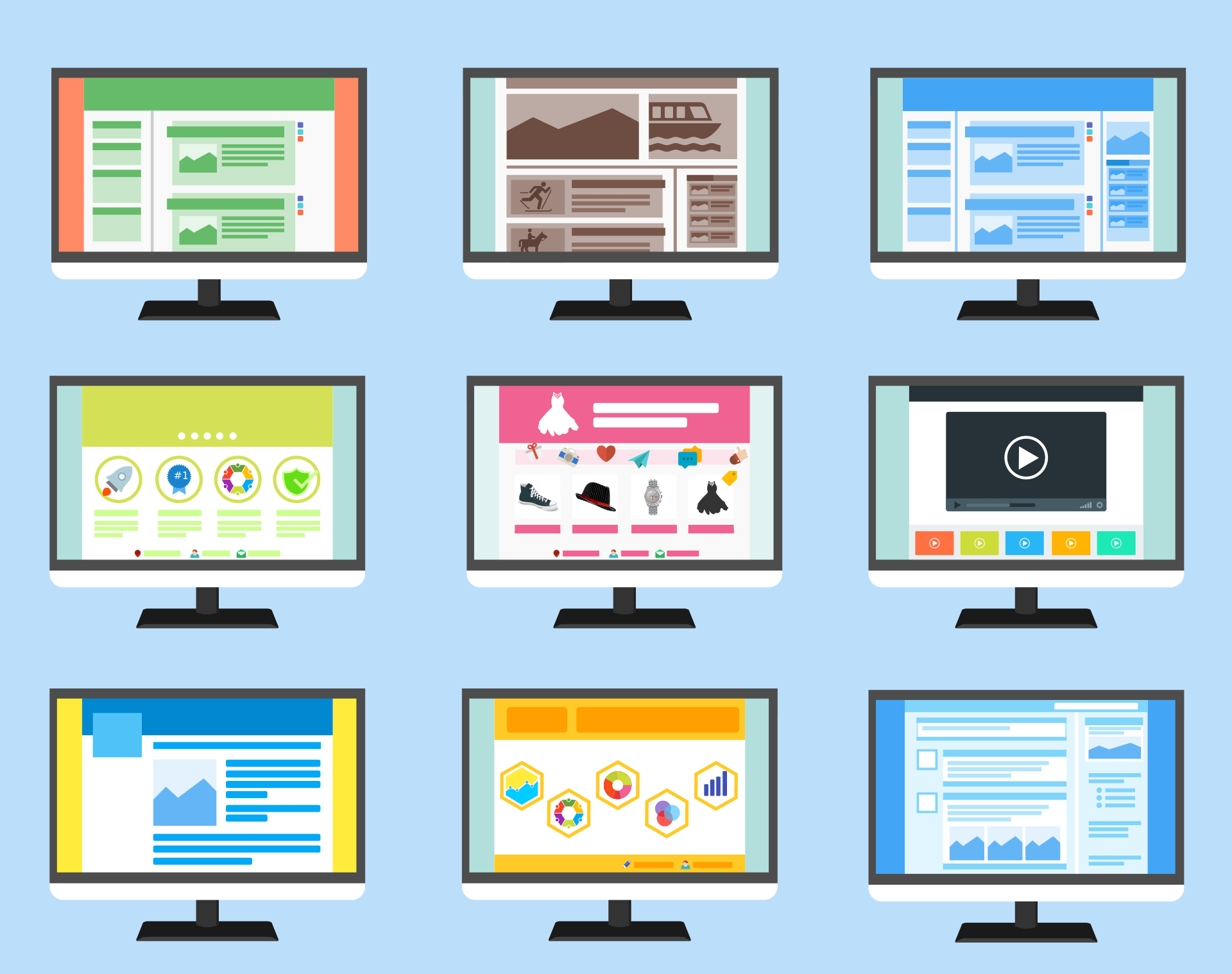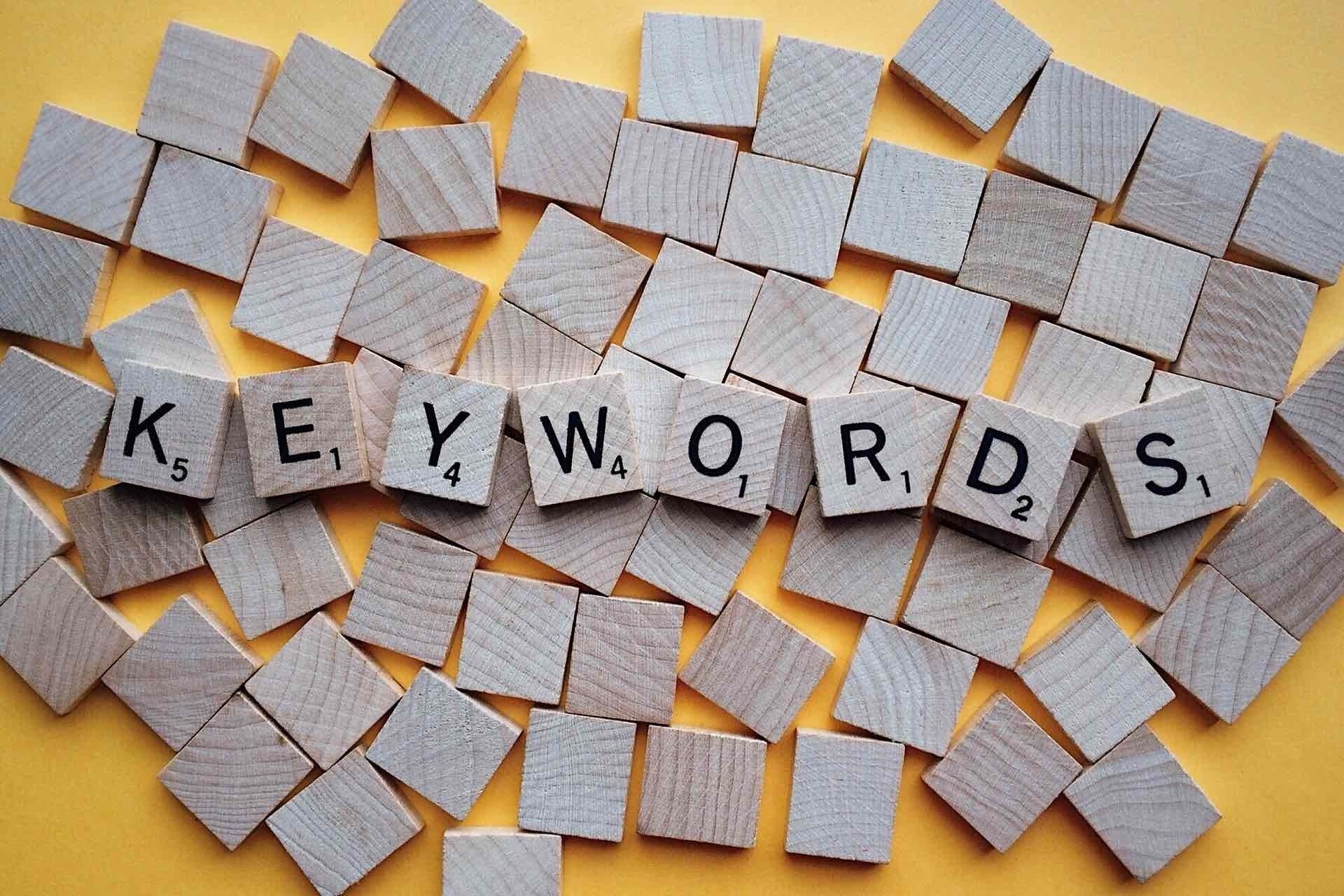28 website essentials that every business owner needs to know
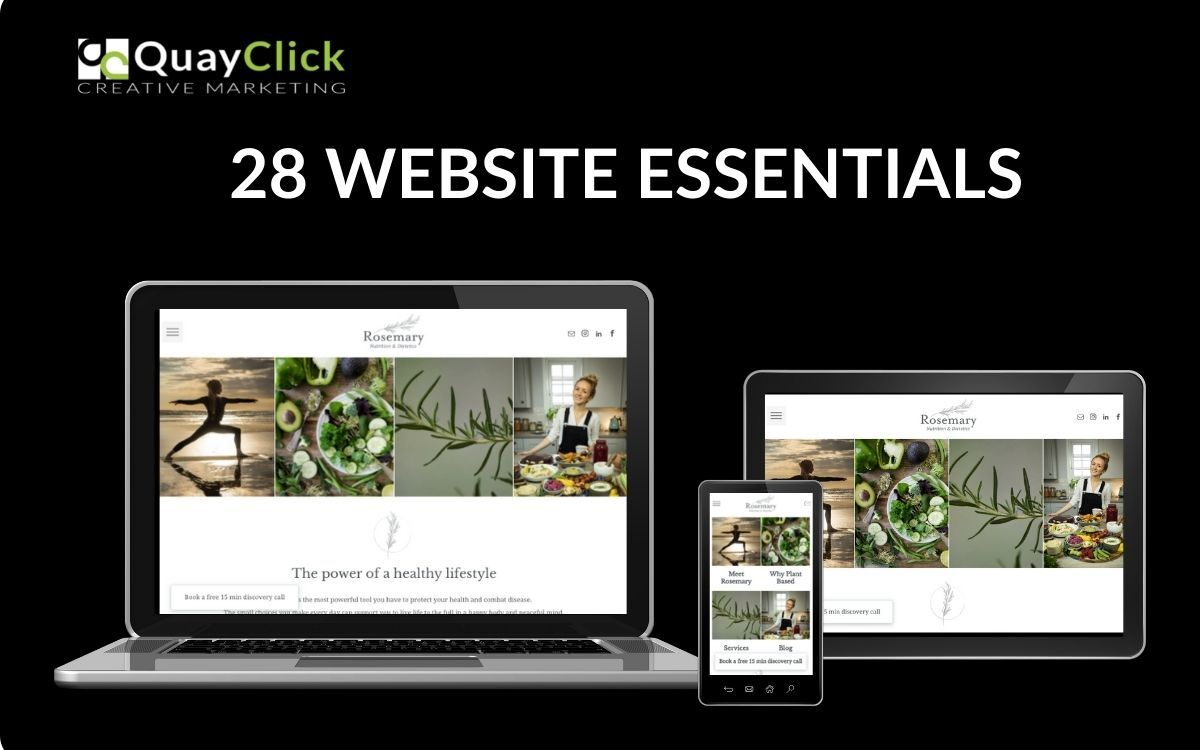
We spend a lot of our time at QuayClick designing, managing, updating and writing copy for business websites. It’s what we do every day and we’ve learned a thing or two over the years. We also know that business owners and entrepreneurs are some of the busiest people out there.
That’s why we decided to create a list of bite-size, essential tips, insights and industry recommendations to help with running your own website.
Getting started: Design
1. When choosing a domain name, make sure that it is short, memorable, easy to type, relates to your business or brand and is distinct from your competitors. Check out common mistakes made in choosing a domain.
2. If you choose to work on a templated design – make sure that you customise it so that it does not look like anyone else's website. Think about your buyer personas and what would appeal to them. It’s imperative your design makes sense to your ideal customer.
3.
Typography makes a big difference to your website’s appeal and accessibility. Minimise the number of different fonts and select fonts that are clear, easy-to-read and sized appropriately. Any fonts used should work with your brand.
4. Colour choice matters! Your brand colours are the obvious starting point, but consider which complementary accent colours you could use and how you might apply these across your site. Performable.com experienced a 21% increase in conversions by changing their call to action button from green to red.
5. Most people are visual, so use quality images throughout your website, especially on the homepage. It’s best to use your own images, but if you can’t, make sure that any stock images you use represent your brand and visually tell the story you’re writing about. Website images should capture emotion and appeal to your audience, inspiring them to take action.
6. Easy navigation is the essence of great web design. Make sure your menus and structure are easy to follow.
7. Well-designed websites tend to follow a simple, similar structure. You should have the following pages: Home, About, Contact, Services (if you offer any), Products (if you offer any) and a blog page. You will also want to have specific services pages, so for instance, if you are a Vet, make sure you have sub pages entitled pet-emergencies or puppy-vaccinations etc. For SEO it’s great if you can include one of your keywords in the page name.
Content
8. Write content for customers, not search engines. Write directly (engage your audience with terms like ‘you’ and ‘your’) and explain how you will solve their problems and help them to achieve their goals.
9. The headline on your homepage is critical. You’ve got about 3 seconds to capture a visitor’s interest. Keep it clear and simple. It needs to tell the visitor what your business has to offer. Sub headlines should then supplement the headline, zeroing in on a common pain point that your product or service solve.
10. Keep your copy easy to read. Don’t only describe what you do, but why what you do matters. Speak to your target audience in a language that they understand and always include the benefits and features of your products and services. Find out more about writing product and service descriptions.
11. Calls to action should feature on all pages, but are especially important on the homepage as you want your visitor to dig deeper into your website and move them along the sales funnel. CTAs should be clear and use a colour that contrasts with the overall scheme. Keep them short: ie. 'try free', ‘Book an appointment, ‘buy now’ etc.
12. Use social proof like testimonials, awards, certifications & accreditations, media coverage and statistics to build consumer confidence.
13. Blogging works! Companies that blog produce an average of 67% more leads monthly. Check out these other great blogging benefits.
SEO
14. Use both short-tail (1-2 word) keywords and long-tail keywords (a phrase or combination of keywords used together) in your written content to help with discoverability. Learn more about keywords.
15. Don’t forget that your meta-data (page titles, page descriptions, image alt-tags etc) is a valuable tool in helping your website be discovered. Find out more about how to write a page description.
16. Use keyword research tools to help identify new keywords. We’ve created a list of 15 of the best free SEO tools. If you’re short for time, we love Answer the Public - which tells you all the common searches made relating to your keyword.
17. Sharing your content on social media can help with your SEO. Links on Facebook, Twitter, LinkedIn, YouTube and other social networks can help search engines understand what websites are credible and should rank more highly.
Functionality
18. As of June 2021 mobile and tablet usage accounted for 52.7% of UK internet traffic compared to desktop at 47.3%. Building responsive websites that work across different devices is essential to ensuring a good user experience. Find out more.
19. Page loading speed has a big impact on user experience. Slow-loading websites cost UK retailers £1.73 billion a year in lost sales. Make sure your images are optimised and that they don’t slow your site down. Use tools like tinypng.com to reduce image sizes. Installing a caching plug-in can dramatically reduce the time it takes to load a page on your website.
20. Check your website regularly for broken links. A free tool like brokenlinkcheck.com will let you know if any links require fixing.
21. Back up your website, this will allow you to restore your website from the last saved version in the event of an issue and will significantly minimise disruption.
22. Things change quickly in the world of the web and when they do it makes a big difference. Follow tech blogs to hear of new developments such as Core Web Vitals, which we wrote about recently.
23. Save yourself time and money by using the right Content Management System to manage your website. Find out more about
CMS’.
Sales & Marketing
24. Create great landing pages for your PPC campaigns. Use a strong headline and text that is closely tied to your PPC campaign, complemented by eye-catching images.
25. Follow up on lost leads with remarketing. This works by placing adverts on third party websites specifically targeting users that visited your website but left without purchasing.
26. Use Google Analytics to learn your users’ demographics; their age, gender, interests and location and track their behaviour on your website.
27. Develop and implement a backlink strategy to actively secure new links to your website and boost your discoverability.
28. Add marketing automations to your website like a ‘sign up to our newsletter’ form to capitalise on website traffic and generate more leads.
And a last word of advice from us…a website is never ‘finished’! Launching a new website is not the end of its journey. You’ll need to keep it updated, refresh content with blogs, check analytics and make adjustments. If you’re looking for honest feedback, ask customers to review your website.
Need more help? Check out these great resources
We hope you’ve found our list of website essentials helpful. If you’re not sure on a topic please do get in touch and we’d be happy to help. Another tool you may find useful is our checklist for auditing your website. You’ll be able to score your website to assess its effectiveness and get tips for making improvements.
For a more comprehensive review you could also sign up for a FREE SEO audit. We’ll perform a technical check of your website and provide you with a detailed report of issues that may be affecting your website’s performance.
If you’re still unsure what your website needs or are struggling to find the time to make improvements yourself, why not get in touch – we’d be happy to help.




QUICK LINKS
QC Newsletter sign-up
We will get back to you as soon as possible.
Please try again later.
All Rights Reserved | QuayClick Marketing Ltd
We’re a website design and digital marketing agency based in Exeter. We help businesses grow online and have over 20 years of experience in Web Design. We offer several inbound strategies, including paid search and SEO. In addition, our content team can help with copywriting and email campaigns.