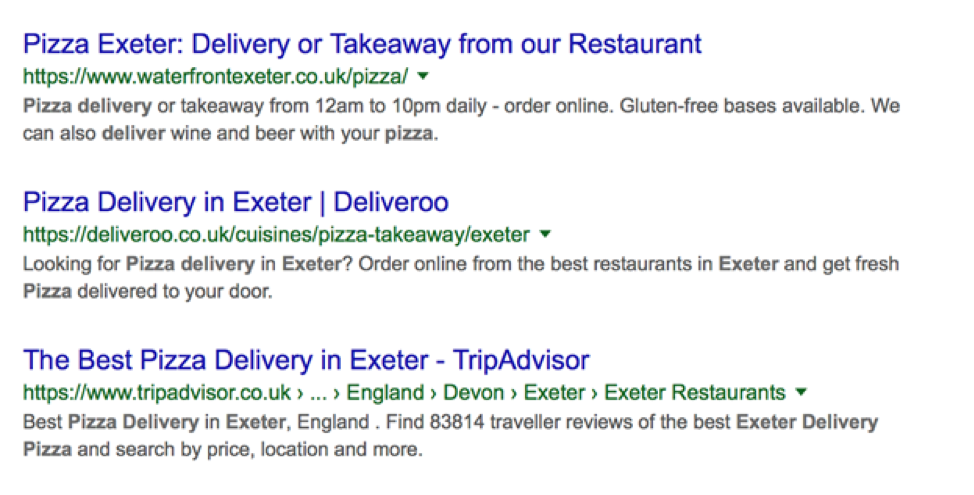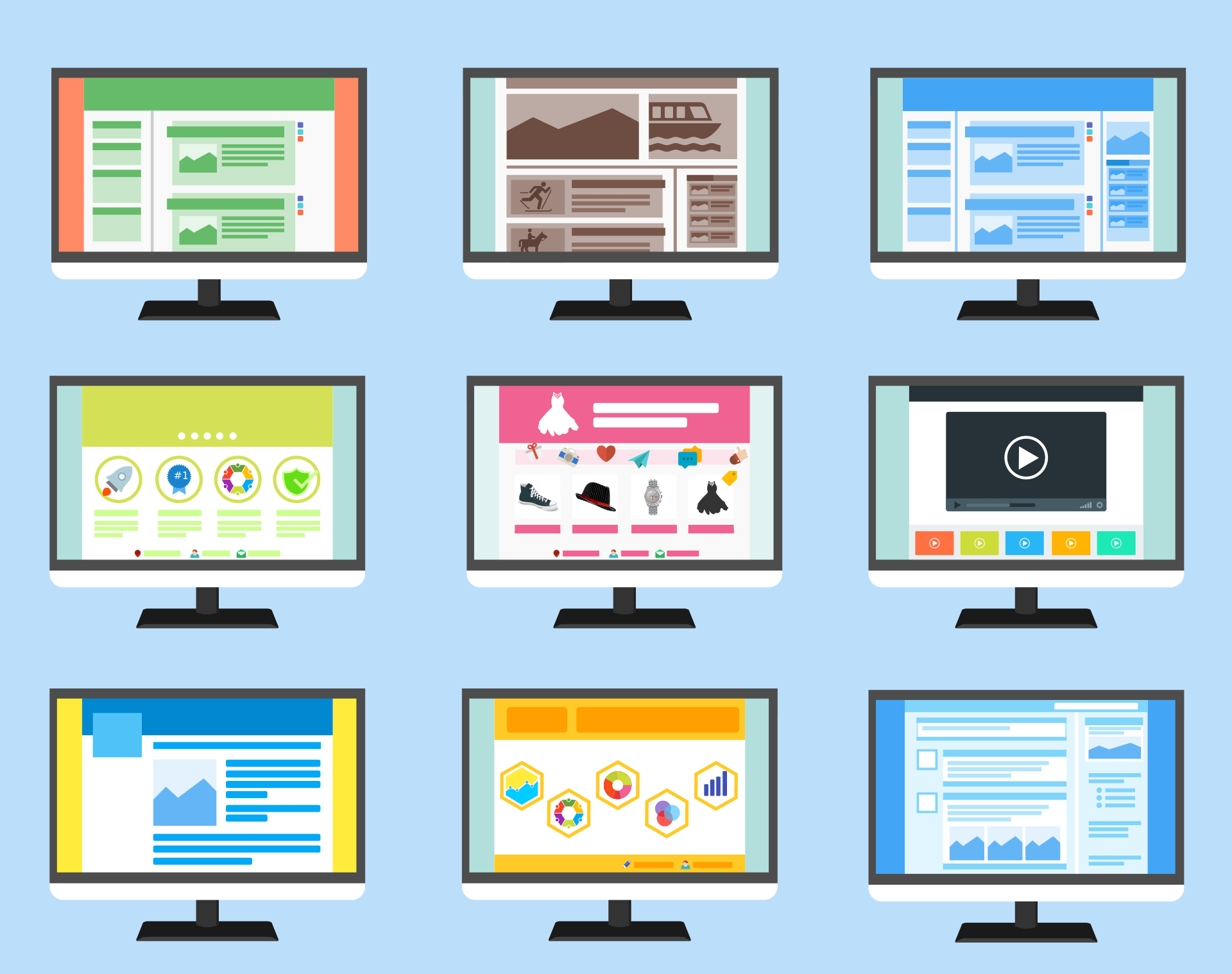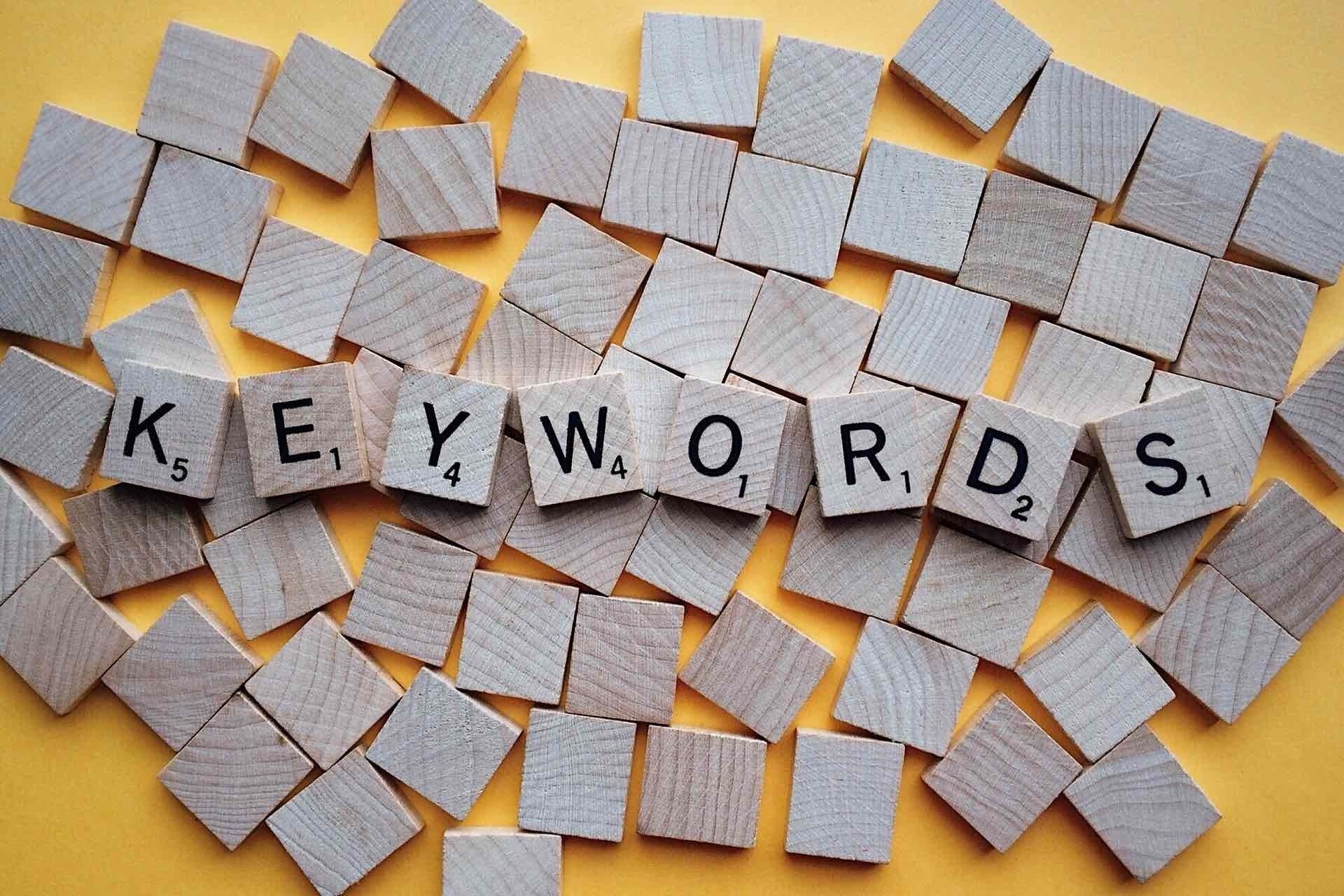Easy On Page SEO Checklist
9 Powerful Tips to Help Your Visibility
While compiling this on page SEO checklist I was mindful that it should enable you to make a real difference to the quality of your webpages and improve the chances of appearing on page one of the search results, even if you’re not an
SEO expert .
This is not meant to be an exhaustive list of on page SEO techniques, rather those that will make a difference to all sites and can be changed easily by anybody. You just need the will to get started.
Here are the 9 most important things that should be included on any On Page SEO Checklist.
1. Decide on the right keyword or keyphrase
The first item on our on page SEO checklist is to consider the keyword or keyphrase for your webpage or blog post.
Your keyword or keyphrase refers to the word or words that you want your page to appear in search results for. If you are writing content for your homepage for your Italian restaurant in Exeter, this might be “Italian restaurant in Exeter”.
To work out the best keyword or phrase to base your content on, we recommend carrying out some keyword research. This is easier than it sounds and after it’s done you’ll be more informed and better able to reach your ideal audience.
Once you’ve found the perfect keyword, keep this in mind as you write the content for your page.
2. Word Count
While experts can’t agree on the ideal word count for a webpage or blog post, we recommend that you aim for at least 1,300 words. This isn’t an absolute target, but gives you enough opportunity to write content that helps to inform, educate, entertain or persuade your audience.
When thinking about the length of your webpage content consider:
- Your audience, their level of expertise and the time they have available to read in-depth content
- Keep it interesting, informative and aligned to the action you want your audience to take
- Balancing quantity with quality, and avoiding the temptation to use extra words to meet a defined word count. Instead, consider how you could expand your content by introducing a new subject area, theory or tip.
3. Keyword Density
Once you’ve written your content, it’s time to reflect on your carefully researched keywords
or keyphrase. Chances are that you’ve mentioned this phrase naturally within your content, but it helps to check on how often it’s referenced (known as keyword density).
The team at Yoast, known for its SEO expertise, suggest a keyword density of 0.5%-2.5%. In practice, this means that for a 1,000 word article you might include your target keyphrase 5-25 times.
Here are some points to consider on keyword density:
- Aim for the suggested density above and use this as a guide when editing your webpage content
- Reference your target keyword or keyphrase within the first 100 words of your webpage
- Consider whether there are any similar phrases that you could also mention in your post—especially phrases that relate to a location or are variations on how someone might describe your product or service.
4. Page Title
Search engines like Google place importance not only to the words you use but also their position. If you live in Exeter and fancy pizza you might type “pizza delivery Exeter” into Google, as I did. These are the top results.
The page title
is the large blue text. Note how they all front load
the Page title.
When updating your page titles make sure that:
- Each page has a unique title of less than 70 characters. Google doesn’t count the number of characters, it’s space they take on the page. An “A” will use more screen space than an ”i”. It’s why you see the “|” character used to divide content
- Include keywords in your titles but avoid keyword stuffing
- Front load your keywords - use them at the start of your page title
- It’s OK to use brand names but there’s not much point in using them on every page.
5. Page Description
The fifth item on our on page SEO checklist is to write an effective page description.
Although page descriptions are apparently not part of the Google search algorithm they are still important to get right. Each listing on the search result page is an advert and the visitor has to decide which one they’re going to click. Sometimes the result on its own might provide enough information—a phone number or opening times for example.
Take a look at the fourth result for “pizza delivery Exeter”.
At the time of writing the top result is The Waterfront, a great restaurant by the way. From their page description I know if they’re open and that I can even order drinks! This is all useful information to help people searching find the right result for them.
When updating your page descriptions remember:
- They are an extremely important part of the search results page, in fact they take up more space than the Page Title
- You have the opportunity to use 320 characters, although this can be shortened in search results by Google
- Include keywords—if someone uses these within their search then Google marks them in bold within your page description
- Make sure that each is unique—don’t repeat the same description for multiple pages.
6. Headings (H1, H2 tags)
After you’ve checked your content for keyword density, it’s a good idea to think about how it looks on your webpage.
It’s easier for readers to understand and engage with what you’ve written if it’s made easy to read, which is why headings and subheadings are essential. Not only this, but formatting your headings and subheadings with what’s known as ‘heading tags’ is a quick and easy way to maximise the SEO value of your content.
Our tips for using headings on your website include:
- Use one H1 tag per page. This is usually your page title, which your content management system usually does by default
- Separate your content with headings and subheadings—using the H2 and H3 tags respectively
- Keep a similar structure for your webpages so that your readers get used to how you organise and display your content.
7. Internal links
Another way to optimise your website for SEO purposes is to add in more links between your different pages and blog posts. This practice, known as internal linking, is helpful for both your readers and search engine bots.
These links allow your audience to explore your website further and to find out more about who you are and what you do. They also
help search engines to ‘crawl’ your website and build a picture of your website, your authority and the value of your content.
When building internal links for your website consider these points:
- Add links where they are relevant and make sense for your audience
- Look for opportunities to create links where there is a page or blog post that provides more detail on a topic
- Lead visitors (and search engines) to your product or service pages, through relevant mentions.
As well as your internal links, it’s also a good idea to consider how to build
backlinks for your website (also known as external links).
8. Alt tags
It’s always a good idea to introduce images and photographs to your website, to improve the experience for users. However, search engine ‘spiders’ can’t see images and so rely on the additional information you can provide, known as ‘alt tags’, to understand these images.
Alt tags firstly provide essential information for readers who are visually impaired and use a screen reader. They also serve the same purpose for search engines, which is why they’re often part of on page SEO strategies.
Here’s how to make the most of alt tags for SEO purposes:
- Describe the image in a useful and meaningful way, using words that your audience would understand
- Mention keywords or a keyphrase within your alt tag in a natural way—for example ‘freshly baked rolls from our bakery in Exeter’ would be great for an image of bread rolls on a bakery website
- Make your alt tags unique and avoid the temptation to repeat the same description for multiple images.
9. Use a user friendly URL
Using a URL that humans can understand like /on-page-seo-checklist instead of /gjg—8786ffrees%34hjgyta.xn—i2fr/ makes sense when we read it. This is something that search engine algorithms recognise. We’ve also found that short but keyword rich URLs make a small but significant difference to your ranking.
Note that the URL is also shown on the search results page, so forms part of your advert which we’re trying to make as attractive as possible.
Here are some tips for creating a user friendly URL:
- Use your primary keywords in the URL like quayclick.co.uk/seo
- Don’t use senseless characters in your URls /&66ttr@%%rt
- Keep your site structure simple so quayclick.co.uk/seo and not quayclick.co.uk/services/search-marketing/seo.
Learn more about SEO
We hope you’ve found this on page SEO checklist useful and that it helps you to optimise your webpages for traffic and results.
If you’d like to learn more about SEO, we recommend heading over to our
blog for more tips and guides including
content strategies for SEO . If you need help with your SEO, then get in touch. We're a web design and digital marketing agency in Exeter that specialises in helping small businesses to grow.




QUICK LINKS
QC Newsletter sign-up
We will get back to you as soon as possible.
Please try again later.
All Rights Reserved | QuayClick Marketing Ltd
We’re a website design and digital marketing agency based in Exeter. We help businesses grow online and have over 20 years of experience in Web Design. We offer several inbound strategies, including paid search and SEO. In addition, our content team can help with copywriting and email campaigns.