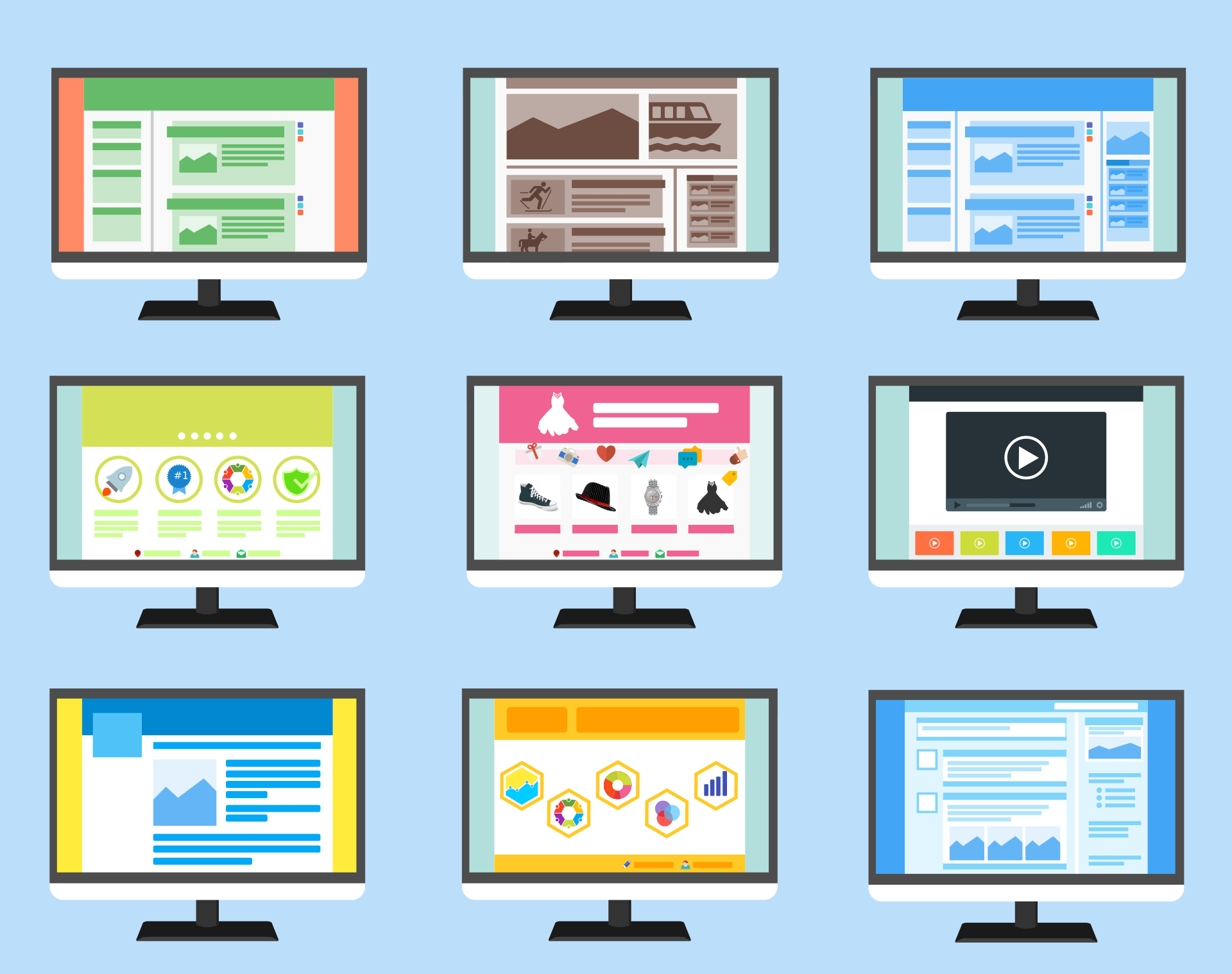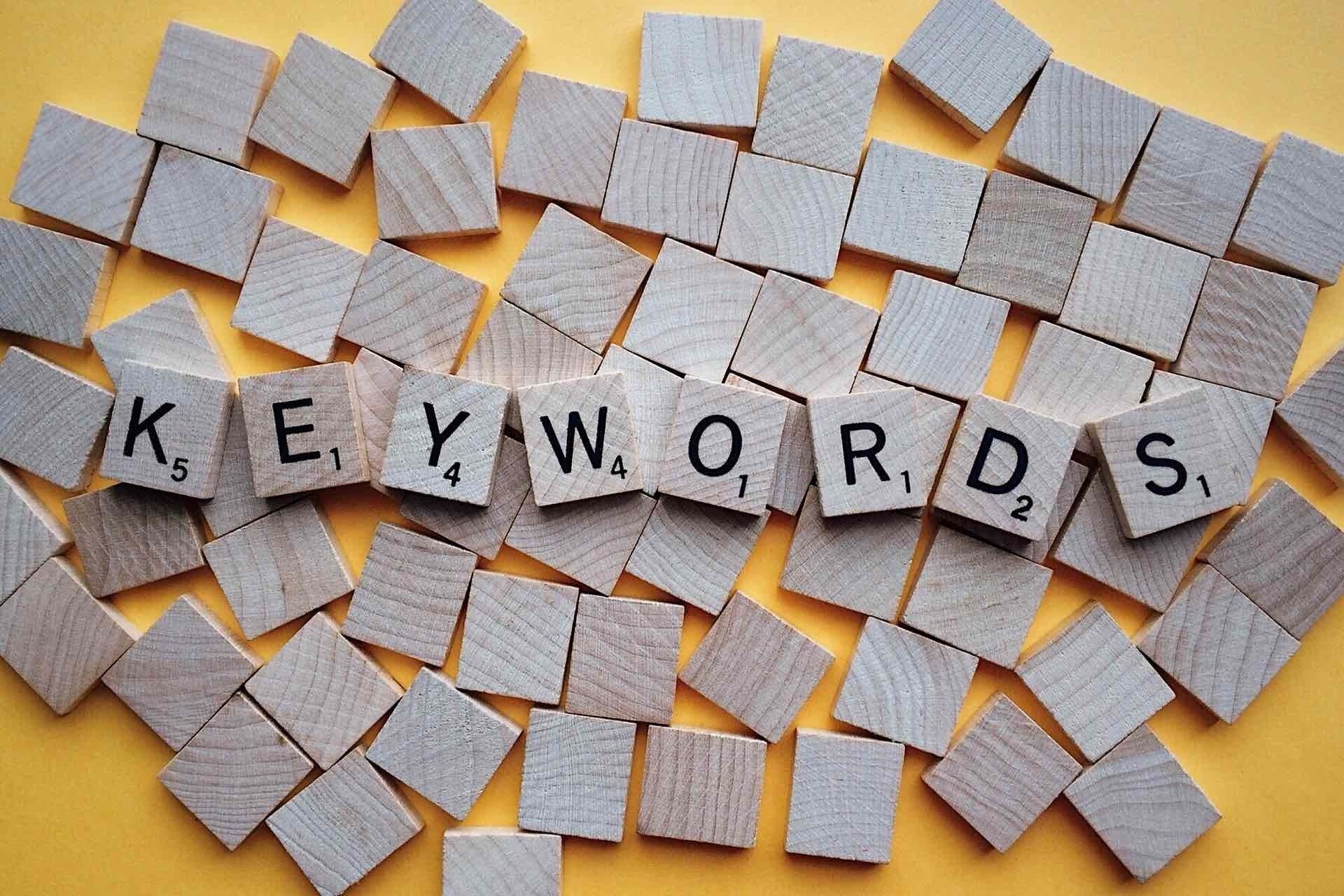8 essential actions to take after launching your new website

A lot of effort goes in to creating a new website (and we know…we’ve designed, built and launched quite a few in our time). However, the hard work doesn’t stop once your new site is live. You’ll want to make sure that customers are finding your website, that they have a good user experience, and that you are getting the most from their visit in terms of understanding user behaviour. To achieve these aims, you will need to continue to invest time in your website beyond its launch. We set out the actions to prioritise in the months following your website’s go-live.
1. Ensure your website’s meta data and meta descriptions are complete
When preparing your website content, it's natural to focus on the on-page text – the words that visitors will read. However, some of the most important words on your website are the meta descriptions that you provide to help search engines and potential users understand your website’s content. Meta descriptions are the snippets of text that appear in search engine previews to describe your webpage. Every page on your website should have a meta description and each description should include the keywords relevant to that webpage. For more on keywords, check out our blog post on Keyword research for SEO.
Wordstream encourages marketers to think about meta descriptions as ‘organic ad text’ and to invest time in writing them accordingly. A compelling meta description can encourage a user to select your website when faced with a choice of links from a search engine. However, it’s important that as well as being engaging, that your description is accurate. A misleading description, where the end page content does not match what is promised, will lead to users leaving your site and contributing to a high bounce rate.
As well as meta descriptions, meta tags are also important for your page’s discoverability, with the title-tag being the most critical. The title-tag is the text that appears in the tab of your web browser and tells search engines and users what your page is about.
When on your website, users won’t really notice your meta data. But ensuring that your meta data is complete is an important step in getting visitors to your newly launched website.
2. Set up caching
Page loading speed plays a big part in user experience. Theme Isle reports that if a page takes more than 3 seconds to load, then 40% of users will abandon it. That’s a significant penalty for having a slow loading website. In fact, as we wrote last year, slow-loading websites cost UK retailers £1.73 billion a year in lost sales.
Installing a caching plug-in can dramatically reduce the time it takes to load a page on your website. When you consider that
shaving 1% off of a website’s load time can boost conversions by 7%, it’s a step well worth taking.
3. Regularly monitor your website’s technical performance
When you launch a website you’ll perform lots of final checks and tests before making it live. But this isn’t a one-time action and you’ll need to regularly check your website for problems such as broken links.
A free tool like brokenlinkcheck.com will let you know if you have any links that require fixing. If you’re looking for more comprehensive insights, then there are audit tools that can provide you with a full technical summary of fixes that may be required to keep your website running effectively.
If you’d like a comprehensive review of your website you can sign up for a free SEO audit with QuayClick. You’ll receive a detailed report of issues that may be affecting your website’s performance.
It’s important to keep up-to-date with website reviews and maintenance to ensure a continued positive user experience.
4. Install a back-up plug-in
Another essential maintenance step for new website owners is to install a back-up plug-in. Just like your documents and media files, your website needs backing up in case of problems occurring.
If you have a back-up and something does go wrong then you can simply restore your website from the last saved version. This can significantly minimise disruption and reduce workloads if your website experiences issues.
5. Set up Google Analytics
We recently named Google Analytics one of our top free SEO tools. When your website is new it’s more important than ever to understand how visitors interact and use your site. Google Analytics can tell you about your users’ demographics; their age, gender, interests and location. It’ll also tell you which of your pages users visit most, where you acquire users from and which pages are the ones they view before exiting.
Analysing user behaviour with Google Analytics can help with a wealth of actions; from refining your website structure and content to planning digital marketing campaigns.
6. Direct web traffic to your site using social media
We’ve focussed so far on the technical and maintenance style actions you need to take after launching your website. However, there are also some key marketing actions to take once your website is live. The first of these is posting on social media.
Whether your website is going live for the first time, you’re re-launching an element like your shop or unveiling a new look or design, then you’ll want to share this on social media.
Your existing followers will be interested in the new direction for your brand and you may also generate some interest from new customers. You’ll also be driving traffic to your new website which will contribute towards improving search engine rankings.
7. Keep adding content to your website
A website isn’t a static entity and launch day is not the end. Regularly adding content will help your website to rank more highly in search listings. Search engines like Google prioritise websites with regularly updated content. A blog or news feed is a great way to regularly feature new material.
Your customers will also appreciate a regularly updated website - it makes your business look more active and gives them something to return for.
8. Invest in PPC advertising
Generating organic traffic for a new website can take time. In fact, Search Engine Journal estimates that it can take several months to a year for new content to significantly affect your SEO. They go on to report analysis by Tim Soulo that only 5.7% of all newly published pages get to Google’s top 10 within a year.
PPC advertising, and in particular paid search ads, are a great option for directing users searching for associated keywords to your new website. You’ll see much quicker results from PPC than waiting for organic SEO advances. For more on this topic, check out our article on
getting the right mix between PPC and SEO.
Adopting a strategic approach
As this blog post shows, launch day isn’t the end of your new website’s journey. There are technical and marketing actions that you need to take after launch to ensure a good user experience and to direct traffic to your website. We suggest a strategic approach to managing this process – identifying goals, defining actions, assigning them to team members and setting dates for delivery. Many of these actions will need repeating at regular intervals and so they need to become part of your usual business practices.
Digital marketing support for your business
If you’re considering a website redesign or re-launch then QuayClick can help. We design and build responsive websites that look great on different devices. However, as you’re reading this blogpost, there’s a good chance you’ve already designed and launched your website. Once your website is live it becomes one of your digital marketing assets and directing traffic to your website becomes a long-standing objective.
If you need help with digital marketing then QuayClick can help. We can support you with developing and delivering a digital marketing strategy or with specific marketing elements like social media, PPC advertising, blogging and content creation and much more! To discuss your business and your digital marketing needs please get in touch to find out how we could help.




QUICK LINKS
QC Newsletter sign-up
We will get back to you as soon as possible.
Please try again later.
All Rights Reserved | QuayClick Marketing Ltd
We’re a website design and digital marketing agency based in Exeter. We help businesses grow online and have over 20 years of experience in Web Design. We offer several inbound strategies, including paid search and SEO. In addition, our content team can help with copywriting and email campaigns.