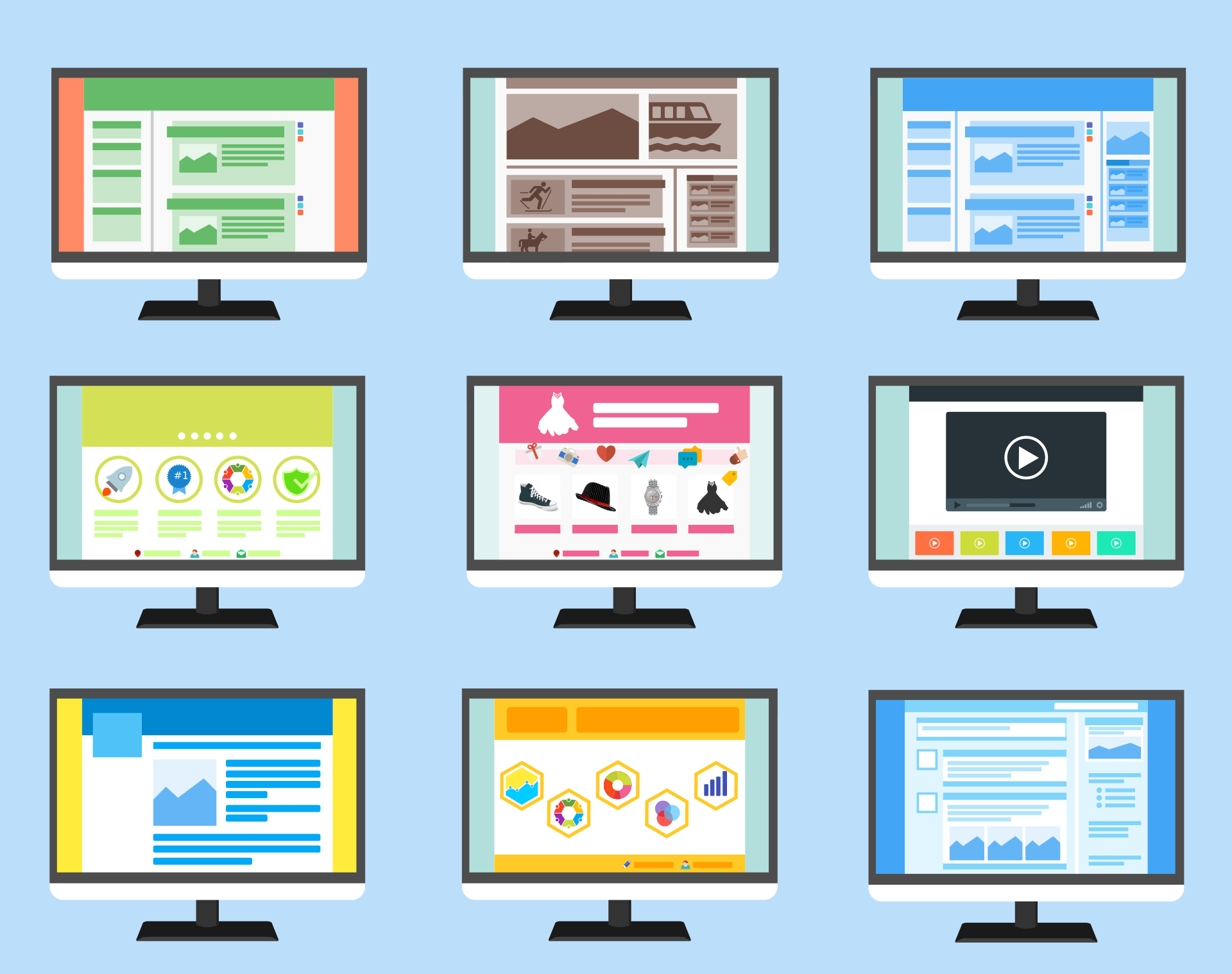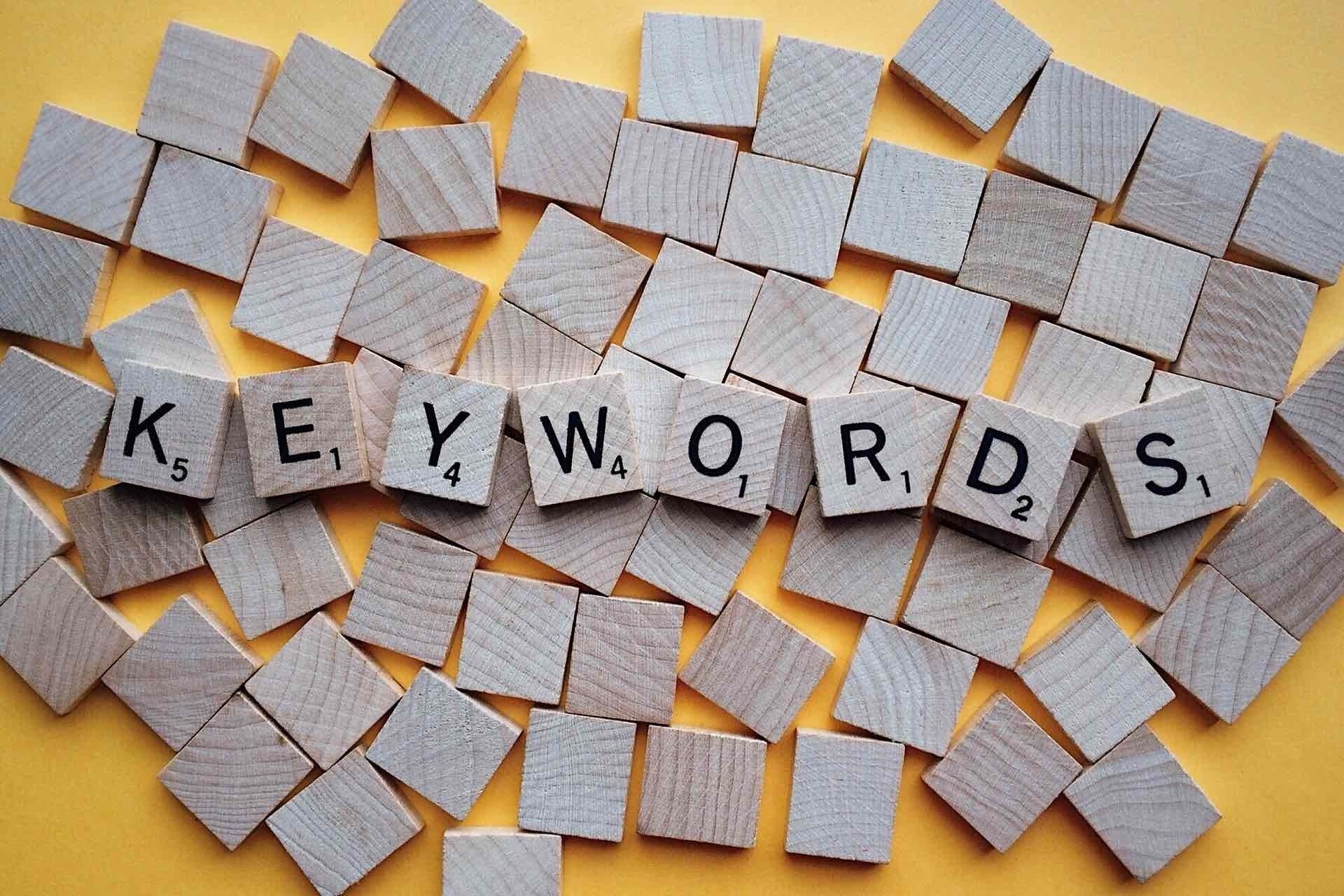Understanding Google’s Core Web Vitals update and how to take action now to get ahead of your competitors

When search engines like Google change their algorithms it can make a big difference to how your website ranks in search listings. Ignoring these updates can lead to your business falling in search results, so it's important to be aware of changes to the search criteria.
In this post, we’re looking at Core Web Vitals, introduced by Google in May 2021 as a new element to its search algorithm. We explain what core web vitals are, why they matter and how to improve your score for this new ranking factor. By understanding what Google expects of website owners you can make small tweaks to your website to make sure it continues to rank well and appear in search listings. It’s important to do this because you can be sure that many of your competitors will and you want to make sure that you don’t fall behind. What’s more, early action also gives you the opportunity to get ahead of competitors who may be slower to respond.
Core web vitals, search signals and page experience
The introduction of core web vitals by Google is part of a larger shift in emphasis to prioritise page experience. This considers the experience that a user has whilst on your webpage. Google assesses page experience based on two subsets of signals: core web vitals and search signals.
Search signals measure how well a website performs on factors like security, safety and usability on mobile devices.
Core web vitals, by contrast, measure the experience a user has in terms of page loading speed, interactivity, responsiveness and webpage stability.
You can see your website’s core web vitals data in the “enhancements” section of your Google Search Console account.
Why is Google now focussing on user experience?
User experience (UX) has always been a critical consideration for web developers. We’ve blogged before about how website design affects sales. 70% of shoppers have abandoned an online cart due to poor experience and the net impact of this is a loss to UK retailers of £1.73 billion a year.
By focussing on page experience, and in particular the core web vitals measures, Google is more formally directing web developers to ensure websites give users a good experience. After all, Google wants to be sending its users to quality websites, not ones that are frustrating to use or slow to load.
What does core web vitals measure specifically?
According to web design platform Duda, there are three main areas of attention that core web vitals are intended to measure:
- Visual stability
- Load time
- Interactivity
To assess how well a website is performing against each of these areas, Google looks at three specific measures:
- Largest Contentful Paint (LCP)
- First Input Delay (FID)
- Cumulative Layout Shift (CLS)
Not sure what those mean? Don’t worry – we’re going to work through each measure, explain what it is and how you can improve your performance in that area.
Largest Contentful Paint (LCP)
LCP measures how quickly your webpage loads. According to Search Engine Journal, this should happen within 2.5 seconds of landing on a page.
To improve your website’s LCP you can:
- Remove unnecessary third-party scripts. A study by backlinko found that each third-party script slowed a page down by 34milliseconds.
- Upgrade your web host. A more comprehensive web-hosting package could speed up overall load times on your website.
- Set up lazy loading. This speeds up load time by only loading images when someone scrolls down the page to the area where the image appears.
- Remove any large page elements. If you have a particularly large element on your page (like a high definition image or resource-hungry plug-in) you could speed things up by removing this.
First Input Delay (FID)
FID is a measure of interactivity and responsiveness. Effectively, it quantifies how fast your site can react to user input. This could be by an action like clicking an internal link, using a drop-down list or interacting with a pop-up window. In all cases, Google is assessing how quickly your website can respond to the action. According to Search Engine Journal, this should occur within 100 milliseconds!
You can improve your website’s FID score by:
- Minimising or deferring Javascript. Javascript can prevent a user from interacting with a page whilst it loads. To address this, you can minimise or defer Javascript on your page.
- Removing third-party scripts. Just like with FCP, you can improve your FID performance by removing third-party scripts.
- Using a browser cache. By activating caching of content you can help load webpages more quickly.
Cumulative Layout Shift (CLS)
CLS is a measure of visual stability. It records how often a website’s layout changes unexpectedly during browsing. Pages should have a CLS of less than 0.1.
CLS can be improved by:
- Using set size attribute dimensions for media such as images, videos, infographics etc. By applying a consistent dimension the user’s browser knows how much each element requires on a page, so it shouldn’t be shifting to adapt.
- Ensuring ad elements use a reserved space. This prevents ads from appearing inconsistently and content moving around to accommodate them.
What does all this mean for website owners?
Whilst it may sound like a lot of new changes are being introduced, that’s not really the case. Prioritising user experience, reducing page load speeds and providing a stable interface for web visitors is not a new requirement. These have all been good practice fundamentals of web design for years that website owners should aim for.
What has changed is that Google is tying performance in these areas more closely to search rankings. So websites that offer a better user experience will be rewarded.
However, it’s important to note that core web vitals are just one of many factors (approximately 200) that Google uses to determine search positioning.
How ready are most businesses for core web vitals?
The short answer is…not very! Screaming Frog analysed 2,500 keywords and 20,000 URLs and found that just 12% of mobile and 13% of desktop sites passed a core web vitals assessment. With over 80% of businesses failing, that’s a lot of ground to be made up by businesses to ensure that their search engine rankings are not negatively affected. However, with such a low pass rate it’s also an opportunity for businesses that do invest in meeting core web vital benchmarking to make some gains in their search engine rankings.
Getting help with core web vitals
If talk of Largest Contentful Paint and Cumulative Layout Shift has left you with your head in your hands - don’t despair! Whilst there are a lot of technical requirements involved in the algorithm update, to a web developer these are all familiar terms. It’s our business to understand these changes so that you don’t have to! It’s why many businesses choose to enlist the help of a web design agency to manage the adjustment to a new algorithm change. Let us worry about the changes whilst you carry on with the day-to-day running of your business.
If you’d like help with core web vitals,
contact us – we’d be happy to assist you.




QUICK LINKS
QC Newsletter sign-up
We will get back to you as soon as possible.
Please try again later.
All Rights Reserved | QuayClick Marketing Ltd
We’re a website design and digital marketing agency based in Exeter. We help businesses grow online and have over 20 years of experience in Web Design. We offer several inbound strategies, including paid search and SEO. In addition, our content team can help with copywriting and email campaigns.