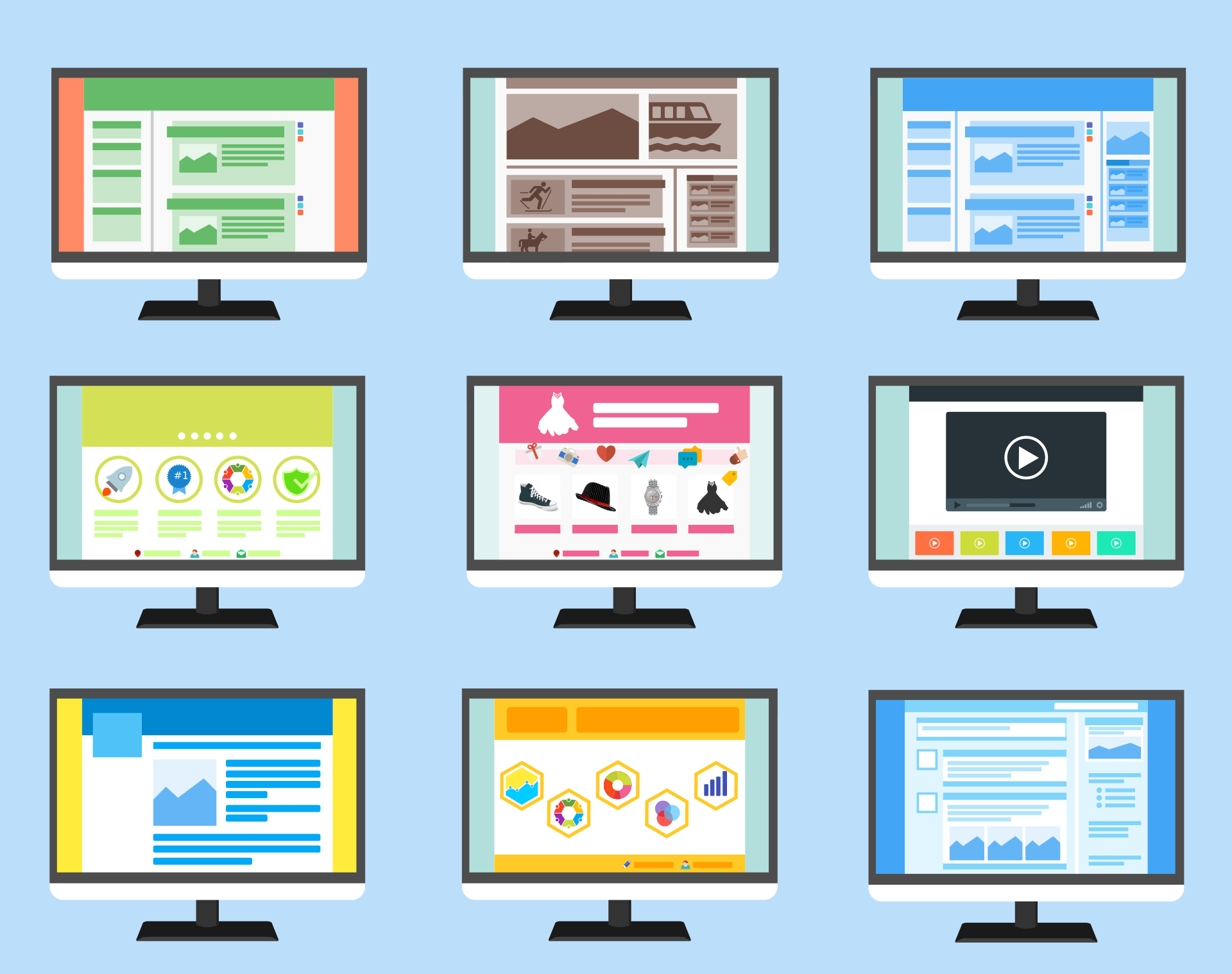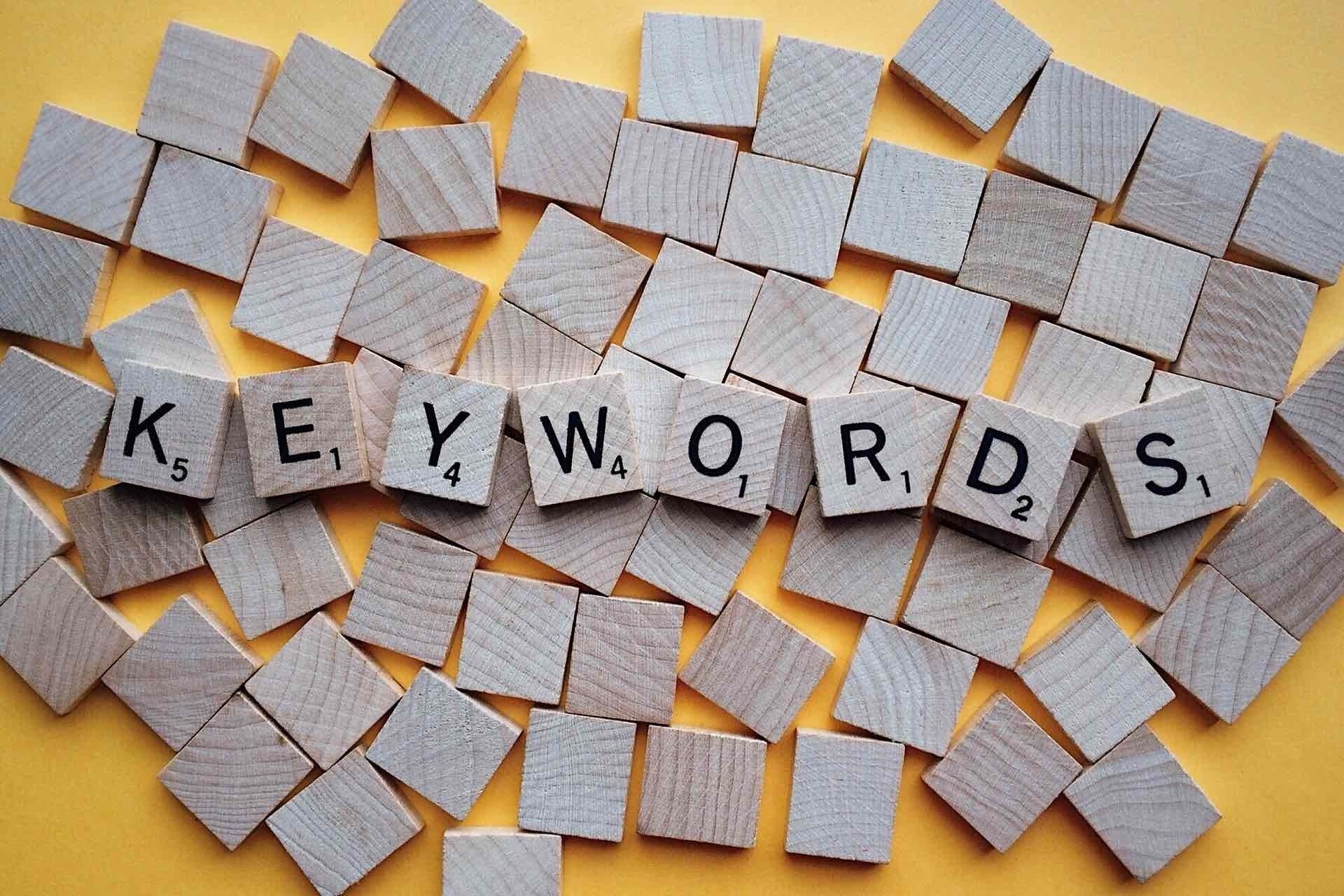How to plan a new website and improve its performance in 12 steps

A new or revamped website is a big investment in your business, costing both time and money. If you fail to properly plan for it then you could be wasting this critical opportunity and end up with a website that doesn’t deliver. Trying to put these issues right after launch can be costly and time-consuming and lead to service disruption. Following a detailed plan is the best way of ensuring that you create a great website first-time; one that helps you to grow your business and sell more products.
How to plan for a new website
1. Define your goal
Businesses have different motivations for creating or revamping a website. These are the reasons behind your decision to work on your website and what you hope to achieve.
For most business’ the primary goal from a new website will be to:
Sell more of your products and/or services.
However, you may have some additional or secondary goals such as:
- Reducing the number of support calls;
- Providing information to stakeholders (staff, trustees, shareholders etc.); or
- Reducing cost of sales.
You should also think about what your goals mean to you and try and quantify this. For example, if you want to sell more products online what does this mean – 200 products per month, a 20% increase on current figures etc? Being clear about what you want from your website will help at every subsequent stage of the planning process.
2. Define your audience
Who is your new website going to be aimed at? Is it your existing customer base or are you trying to reach new and untapped markets?
One common way businesses define an audience is to use a buyer persona. These are like characterised profiles of the typical customers you are trying to reach.

Use our free buyer persona templates
Our B2C and B2B templates will walk you through the process of constructing a buyer persona.
For B2C (business to customer) you’ll define your persona’s gender, age, location, housing, relationships, job, income, activities & interests, social networks and motivation.
For B2B (business to business) you’ll consider the above, plus business, career, job characteristics, job challenges and responsibilities, workplace tools and more.
Download buyer persona templates now
Constructing buyer personas can be difficult for any business. However, the templates will help, and once you understand your target audience, you'll be able to describe what problem your business can help them solve. To be successful, your new website must appeal to and engage with that audience.
3. Review your competitors
Looking at your competitors’ websites is a little like getting access to free market research. You can get a first-hand look out how others in your industry are communicating with your shared audience.
It’ll help you to…
- Identify what content works well with your customers;
- Define your competitors’ strengths and weaknesses;
- Save time and money (compared to more costly and traditional market research);
- Quickly find inspiration for your new website; and
- Identify what’s possible and effective in your industry.
You’re not seeking to copy your competitors’ hard work, but that doesn’t mean that you can’t learn from what they do well and improve on it.
4. Define your key messages and your USP
The next step is to define the key messages you want to communicate and in particular your USPs. Your USPs are the factors that set you apart from your competition and compel a customer to buy from you.
Your key messages should:
- Be simple and easy to understand;
- Highlight your USPs;
- Demonstrate how you will solve your customer’s problems;
- Build trust in your brand; and
- Provide a compelling reason to purchase.
Key messages can be qualitative or quantitative, but they should be honest and accurate.
5. Identify your SEO keywords
Building on your key messages, you should identify the specific SEO keywords and search terms that your website will target. These are the words and phrases that will help people discover your business in search listings. It’s important to do this at an early stage so that you can ensure keywords are used in your URLs, page titles, metadata and content.
For more on SEO and identifying keywords, check out our blog post on SEO keyword research.

6. Choose and register your domain name
Your domain name is the URL that people will type to visit your website. The best domain names are short, memorable and easy-to-type. You’ll use it often, on marketing materials, on social media, in email signatures and even on company vehicles and clothing so it’s important to get it right.
For tips on choosing a domain name, check out our blog Choosing the right domain name for your business.
Once you have chosen a name you will need to register it. Domains are purchased in annual increments (i.e. for 1, 5 or 10 years). As you near the end of your period you will need to renew your domain registration to avoid losing it.
Some of the largest domain registration services in the UK are 123 Reg and GoDaddy.
7. Create a draft sitemap
Whilst you won’t finalise it until later, it’s a good idea to start work on your sitemap alongside the other steps of planning your website.
A sitemap is a visual representation of your website and shows what pages will be included and how you will navigate between them.
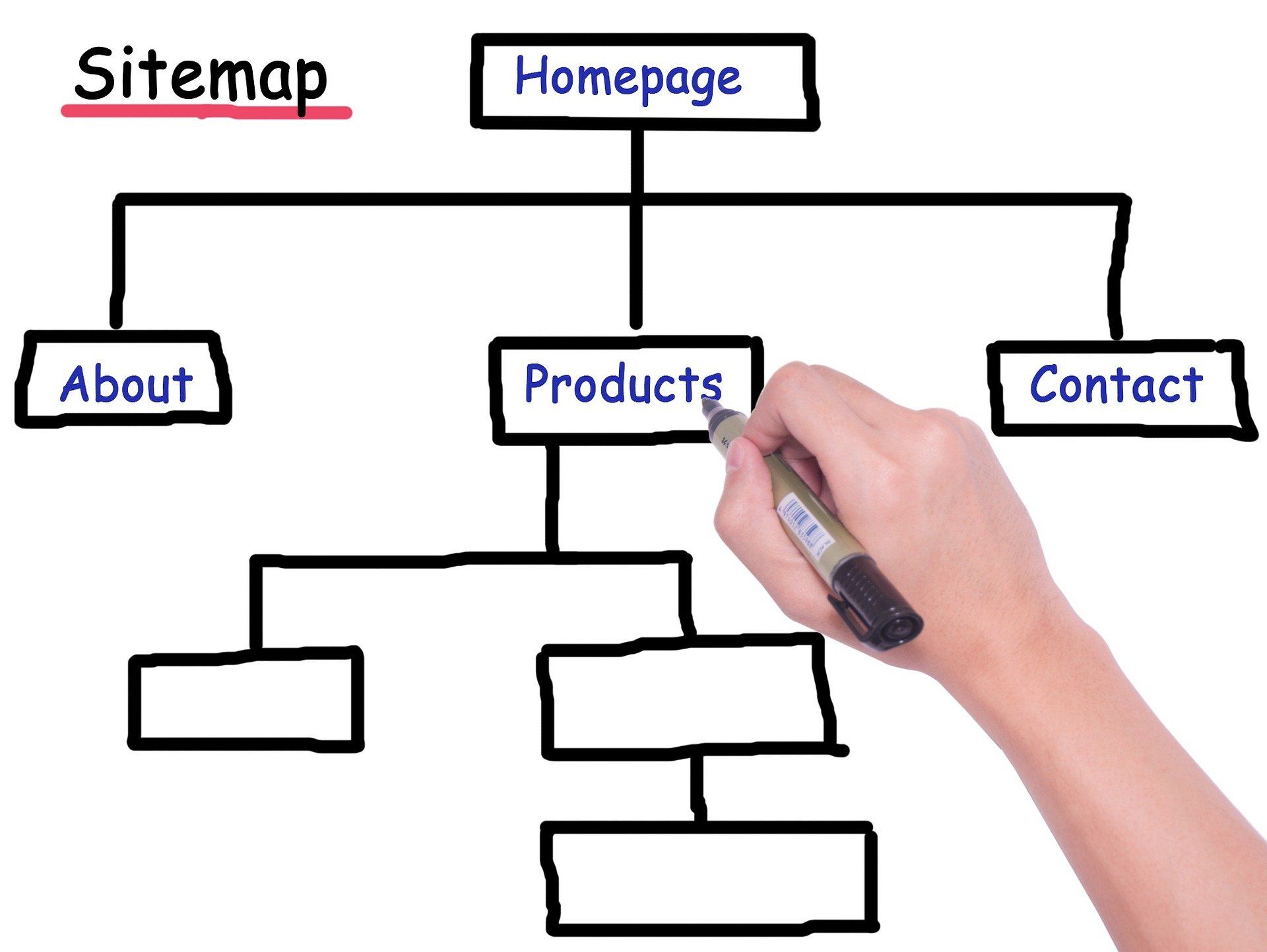
You can make amendments as you progress, but having a draft structure to work with will help focus you.
As you develop your site plan, it’s worth thinking about what pages and content types will address your customers’ needs. For instance, a blog will help if your goal is to demonstrate industry expertise, individual product pages will help you showcase products and an about page gives you the chance to communicate your USPs.
You may find this blog a useful starting point 11 must haves for every business website.
8. Plan your content and start creating it
At this stage, you can start fleshing out your draft sitemap and thinking more specifically about your content. You should draw on your work-to-date making sure that your content:
• Helps you achieve your goals;
• Meets your audience’s needs;
• Communicates your key messages and USPs; and
• Incorporates your keywords and delivers on your SEO strategy.
When planning your content, it’s a good idea to start an asset bank. This can be as simple as a set of folders on your computer or in Google Drive where you can save images, videos, text, logos, icons and links that will be needed for your website.
Writing website copy ahead of working on your website design will help make both processes easier. Having an idea of the volume of text, length of headlines and headings and text format (paragraphs, lists, bullet points etc) will help with your web design layout. If you work on the design first then it may be difficult to add in longer sections of text.
Our Exeter copywriting team can help with writing text for your website. Contact us to find out more.
9. Visualise your website’s design
Time to get creative! Think about what you want your website to look like. Your website’s visual aesthetic will say a lot about your brand. Return to your key messages and consider how colour, font, images and layout could help to communicate or enforce them.
A good starting point for website design is a mood board. This is like a scrapbook of inspirational design elements that you might want to emulate or incorporate. Pinterest is a great platform for collecting content for mood boards and can help you capture:
- Colours,
- Shapes,
- Fonts,
- Textures,
- Design elements and more.
You can then use these as creative inspiration for designing the look and feel of your website.
For more help on planning your website design check out these blog posts:
How to incorporate your brand identity into your website design
10 web design trends to watch out for in 2022
The psychology of colour and its role in website design and branding

10. Plan your calls-to-action
Your calls-to-action are design elements or content that encourage a user to act (make a purchase, fill out a contact form, subscribe to a newsletter etc.) They are critical tools that direct a customer to convert and are therefore critical to your website’s ability to increase sales and leads. Your CTAs should feature prominently on your website and be well-crafted to engage your visitors.
For help with CTAs, check out our blog post, 10 tips to create a winning call-to-action (CTA)
11. Finalise your sitemap
You should now be able to finalise your sitemap. This means you now have a clear idea of your website’s pages, structure and key content. You may still make some tweaks during the build phase, but for now, consider your sitemap finalised!
12. Choose your platform and hosting
Your final step is to decide how you will build your website and using what platform.
It’s important to consider:
- Your skills and expertise (are you able to build your own website?).
- Your budget and timescale for completion.
- How your website will be hosted (this is an ongoing consideration and you should think about the technical support you require, who will apply updates and troubleshoot issues).
- The content management system you will use*
*Creating your website in the right CMS will make a huge difference in how much control you have over its future usage and development.
Read more: Why using a Content Management System can save you time and money
Building your website and creating a web design brief
Congratulations! You’re ready to start on your website build! You’ve also probably realised by now that this is a significant process, with critical and complex stages along the way. This is where using an agency can help. A web design agency can take your ideas and transform them in to an appealing new website for your business. However, they'll need your help to define what you want. This is where a web design brief comes in. A web design brief sets out what is required from your new website. It'll help the agency to quote for your work and will be a framework for them to deliver against. Creating a web design brief is the next logical step in planning your new website.
For a detailed guide to creating a web design brief for an agency, and to download our FREE web design brief template, check out How to create a web design brief – template included!
Get help with website design planning
If you’re considering a new website project, we can help. We support growing businesses to plan and deliver new website builds. Our expert web design and copywriting team will create an appealing design with website copy that speaks to your customers.
If you’re interested in working with us, you can even try us out with a 100% free, no obligation mockup of your new website homepage - find out more about our free website mockups.




QUICK LINKS
QC Newsletter sign-up
We will get back to you as soon as possible.
Please try again later.
All Rights Reserved | QuayClick Marketing Ltd
We’re a website design and digital marketing agency based in Exeter. We help businesses grow online and have over 20 years of experience in Web Design. We offer several inbound strategies, including paid search and SEO. In addition, our content team can help with copywriting and email campaigns.