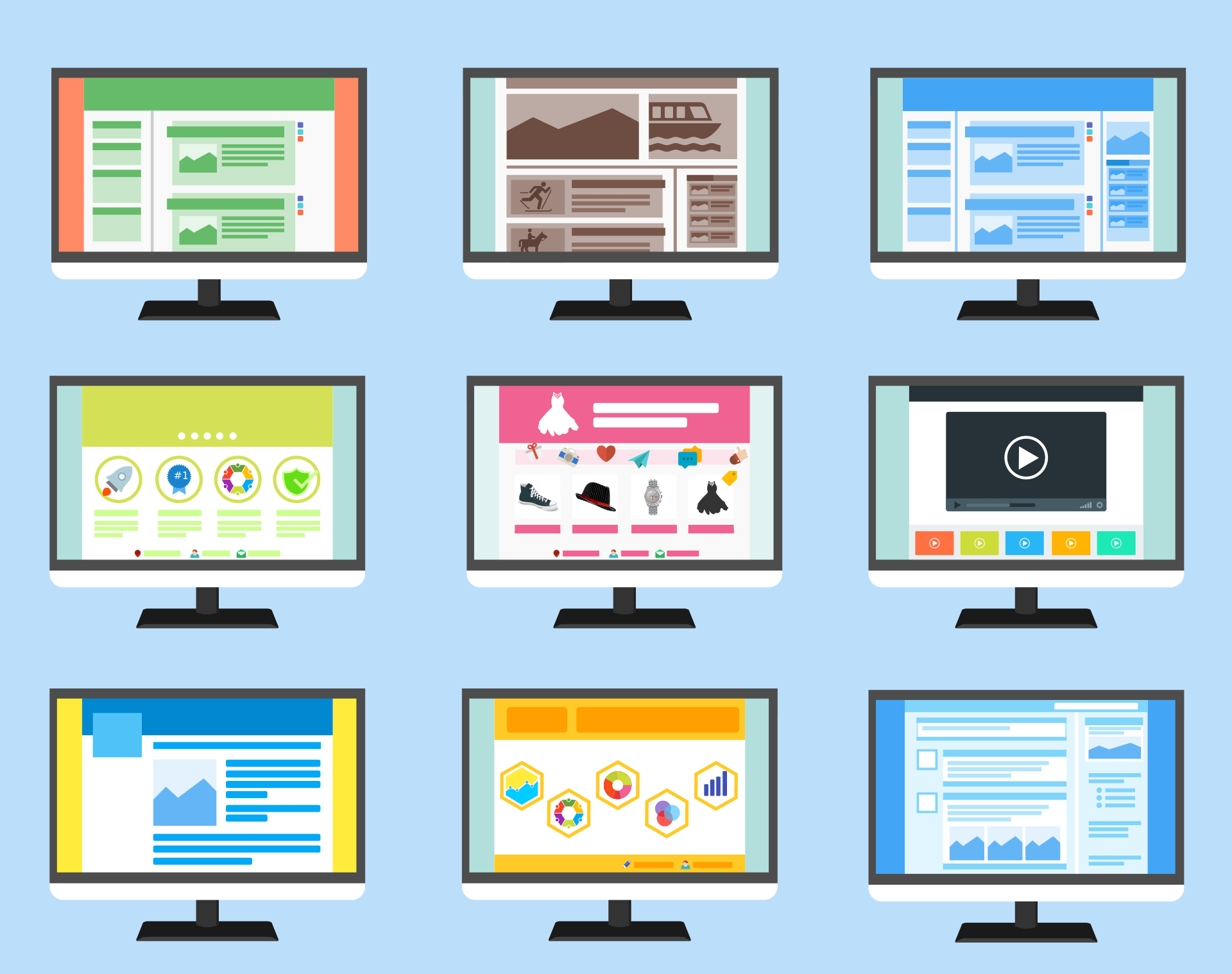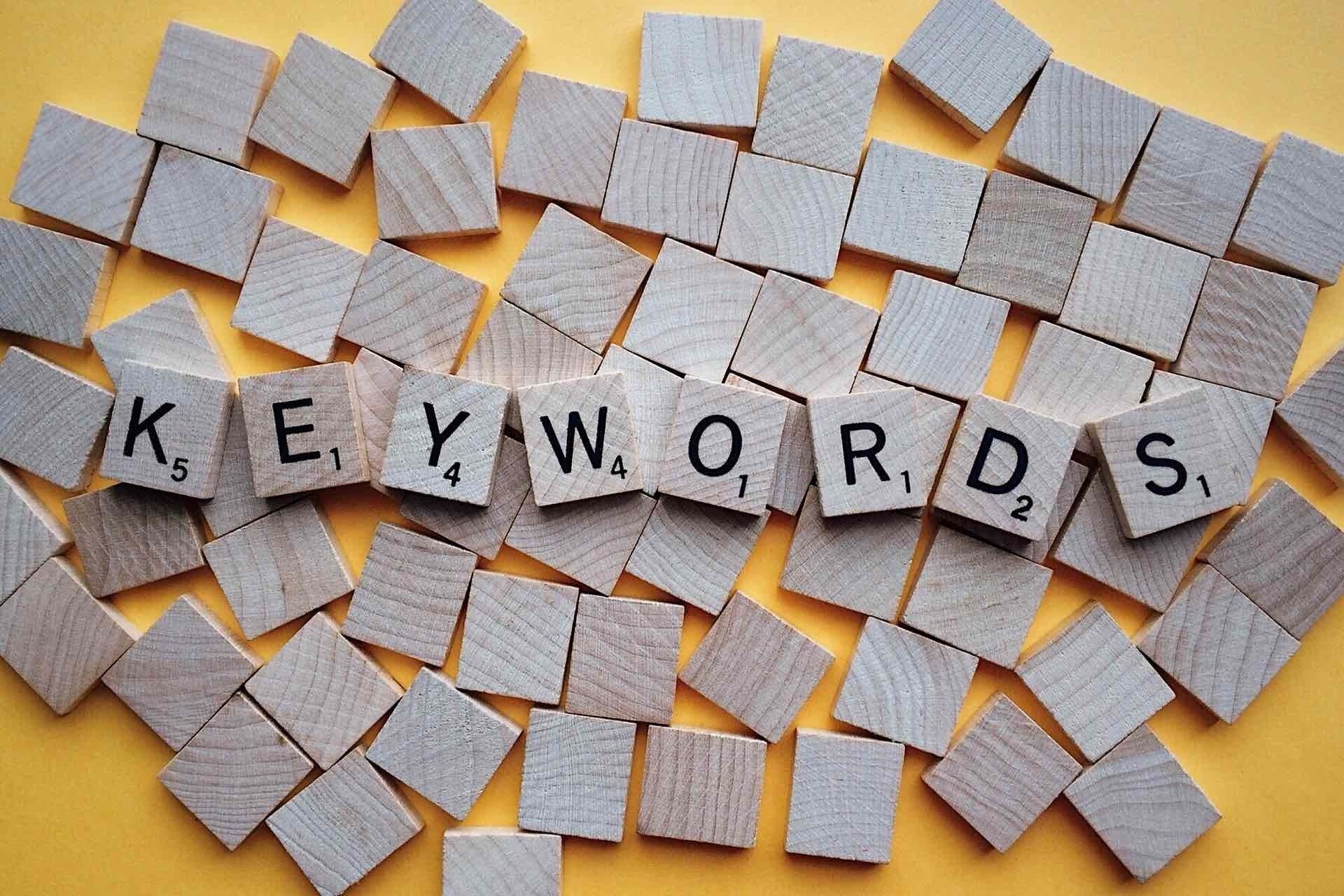How to run competitive PPC campaigns on a budget and reduce your cost-per-click

Around 45% of small businesses actively invest in pay-per-click (PPC) advertising to grow their business, with Google Ads being the clear market leader for that advertising. For most businesses, PPC is an affordable and effective way to attract new customers. We think PPC is a great option for small businesses because it’s results-based and you have a high level of control over how ads are run. However, what happens if you’re competing in an industry with a high average cost-per-click and you only have a small budget? We take a look at some of the most expensive industries for PPC and how, even in these markets, you can still compete with the right PPC strategy.
The most expensive keywords and industries in Google Ads
The majority of the keywords with the highest cost-per-click in Google Ads relate to the financial and legal sectors. According to Wordstream, the five most expensive keywords in 2020 are insurance, loans, mortgage, attorney and credit. However, for long-tail keywords (a chain of keywords like ‘digital marketing agency Exeter’) HubSpot reports an eye-watering cost-per-click of $1090.00 for ‘Houston Maritime Attorney’.
Why are some keywords so expensive in Google Ads?
The more expensive keywords generally relate to industries which have a high long-term customer value. Insurance companies are prepared to pay a premium to try and earn new customers, as unless that customer leaves, they will benefit from repeat income annually when their insurance policy renews. In the legal industry, the high value of legal fees on a single case justifies the speculation. Ultimately, as long as the value of new business exceeds the cost of converting a lead from an ad, then the company is benefitting from running it. It’s also important to remember that these examples are exceptions and Wordstream estimates that the average cost-per-click on Google ads is between $1 and $2.
How to compete in Google Ads with a lower budget
Ad placement is determined by two main factors: the maximum bid you specify for a keyword and the quality score applied by Google to your ad. As a result, firms with large PPC budgets are able to specify a higher maximum bid and increase their likelihood of their ad being shown. However, even if your budget is lower it’s still possible to compete with the large firms, even in premium industries. Here are our top strategies for running competitive PPC campaigns on a budget.
Work on getting a high quality score
Your quality score plays a big part in determining ad placement. Your ad text must relate closely to your keyword(s) and landing page. Google will want to see that anyone clicking your ad finds information in the ad and landing page that answers their search query. If you can do this, then you will be rewarded with a high quality score, which should bring down your cost-per-click.
Choose keywords carefully
Keyword selection plays a big part in running a successful PPC ad campaign. As we’ve seen, if you were to try and target broad, non-specific keywords like ‘lawyer’ or ‘insurance’ then the cost-per-click is likely to be very high. This approach, as well as costing you money, is also unlikely to deliver the results you want. You’ll need to target long-tail keywords as well. A campaign with the keyword ‘marketing’, could be seen by searchers interested in anything from marketing courses to a dictionary definition. Instead, use a keyword chain like ‘digital marketing agency’ to ensure that the user is interested in the service you offer. In highly competitive industries you may need to think about targeting alternative keywords or synonyms of your preferred keyword.
Use negative keywords
Adding negative keywords allows you to rule out certain keywords so that if they appear in a search chain then your ad doesn’t show. It means you’re less likely to lose money on customers that aren’t interested in your business. Using negative keywords can make a big difference. Wordstream found that 8% of smaller Google Ads accounts had no negative keywords at all. By comparison, 98% of the top accounts had over 250 negative keywords in play. This high degree of targeting means that you’re not using up your budget on weak leads and also that those customers who do visit your website are more likely to convert.
Ensure your landing pages are optimised for your ads
A common mistake when people first run PPC campaigns is to not focus enough on landing pages. As a minimum, each ad group should have its own unique landing page. Some businesses will take this further and have landing pages for specific ads. Either way, your landing page must serve the ad it relates to, as well as being appealing and promoting conversions. Wordstream found that 1 in 4 lower-spending Google Ads accounts were using a single landing page for all ads. In contrast, when it came to top-spending accounts, 96% were using multiple landing pages.
For more on how to design effective PPC landing pages, check out our blog post on web design for PPC landing pages.
Use location to your advantage
If you’re competing in the same industry as major corporations like Amazon, Nike, John Lewis etc., then your location is an asset that you should use in your PPC campaign. Google Ads allows you to target users in specific locations. Whereas major companies are likely to focus on broad geographies, you can set your search scale local and tailor your ad text accordingly. For many items, a customer will prefer being able to purchase a product or service locally.
Test campaigns and alter strategies
One of the great things about PPC is that it isn’t static and your strategy shouldn’t be either. PPC campaigns are designed to be responsive and you should be closely monitoring their performance. By testing different keywords and campaigns you should be able to tell which ones are working and focus your efforts on the higher performing ads and retire the less effective ones.
What to do if you’re not seeing the results you want from your PPC campaign
When you run an ad with Google you’re paying money in the hope that your investment will deliver more value in sales than you’re spending on ads. If that isn’t the case it’s time to rethink your strategy. Your ads should be helping to bring in new customers and earning your business more money, not costing you more than they’re benefitting you.
Running a successful campaign is the combination of many factors including keyword selection, optimising landing pages, correctly targeting ads, testing and monitoring performance and adapting campaigns as a result. If your campaigns aren’t working it’s probably because there are issues with one or more of these components. However, if you’re not used to running PPC campaigns, then figuring out what’s wrong and how to fix it can be a challenge.
If you’re new to running PPC campaigns or aren’t seeing the results you’d like then QuayClick can help. Our
PPC experts can work with you and your budget to develop targeted ad campaigns tailored to your business. To find out more, please
contact us.




QUICK LINKS
QC Newsletter sign-up
We will get back to you as soon as possible.
Please try again later.
All Rights Reserved | QuayClick Marketing Ltd
We’re a website design and digital marketing agency based in Exeter. We help businesses grow online and have over 20 years of experience in Web Design. We offer several inbound strategies, including paid search and SEO. In addition, our content team can help with copywriting and email campaigns.